MySpace members can generate a website quickly through templates.
These templates enable users to create a generic website in very little time. For those who are just interested in making new friends or keeping in touch with old friends, this may be all the member needs. However, those who want to offer more on their website or those who simply want to create a more detailed website may require some more advanced knowledge to achieve the desired effects.
Adding Background Music in MySpace
The majority of websites on the Internet do not have background music. This may lead many young MySpace members to believe adding music to the background is a difficult process but it really isn’t. In fact MySpace makes it incredibly simple for members to add music to their profiles. The steps to add music to a MySpace profile are as follows:
* Log into your MySpace account
* While logged in visit this web address: http://music.myspace.com/index.cfm?fuseaction=music
* Listen to the music available and select a suitable song for your profile
* Click on the link that says “Add” below the song title
* The music is then automatically added to your profile
It is important to note that users can only add one song at a time to their profile. Clicking the “Add” link on a second song will result in the original song being replaced on the profile by the new song. Songs can be removed from a profile at any time by going to the “Edit profile” section of your account and entering the “Profile songs” subcategory. Here you have the option to remove your chosen song.
Adding Videos to MySpace
Adding videos to MySpace is also not as difficult as it seems. Even those with no HTML skills can add videos produced by other members or even their own videos to their MySpace profile. The steps to add a video to your MySpace profile are as follows:
* Log into your MySpace Account
* From your MySpace homepage, click on the “Add/Change Videos” link
* You are then taken to another webpage where you can either search through a database of previously uploaded videos or upload your own video
* To search the database, click on the search videos button and browse through the available videos
* After watching a video you can add the video to your profile in a couple of ways. First you can click on the “Add to my profile” button or you can copy the source code provided and paste this code into the desired location on your profile.
Alternately you can add your own videos to your MySpace profile by first uploading them to MySpace and then adding them to your profile. When uploading a video care should be taken to ensure the video does not violate the terms of service.
Creating Interactive Features on MySpace
Creating interactive features on MySpace is a bit more involved. Members can create features which allow visitor interaction but these features require more extensive HTML knowledge. The best way to acquire the information necessary to design these types of features is to research the subject of HTML code in books or on the Internet. However, if you find a feature on another MySpace website you would like to include in your own profile you can contact the member and ask them how to add this feature.
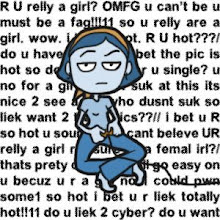
No comments:
Post a Comment